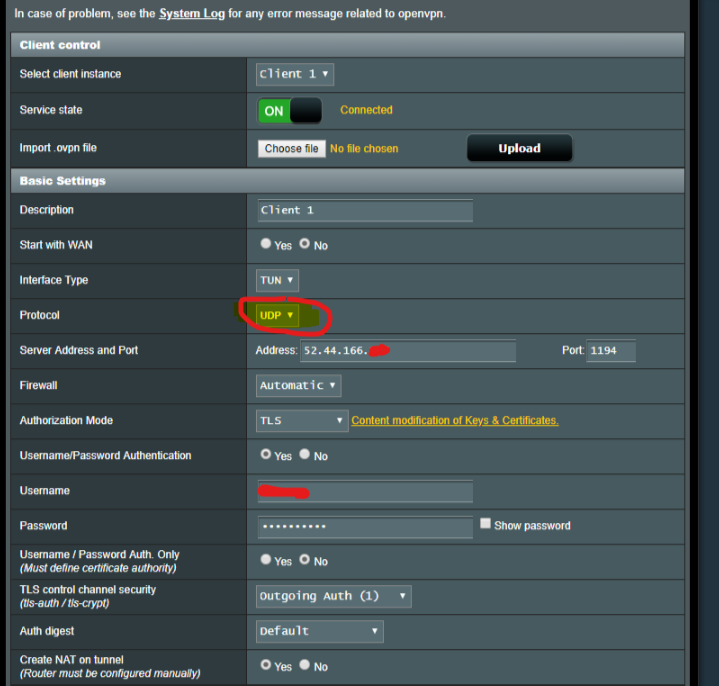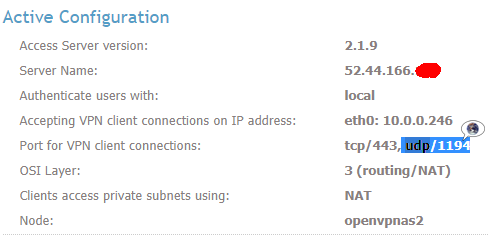Table of Contents
OpenVpn
Joining OpenVpn to a Microsoft Active Directory
To domain join the OpenVpn server do the following:
Configure the Server to use LDAP. Requiring the Following Active Directory Structure.
- basic.local
- basic
- Users → Admin
- Groups → OpenVpnUsers
| Bind DN: | CN=Admin, OU=Users, OU=basic, DC=basic, DC=local |
| Password: | <YOURPASSWOD> |
| Base DN for User Entities: | OU=Users, OU=basic, DC=basic, DC=local |
| Username Attribute: | sAMAccountName |
Login to the CLient using, without having the domain as prefix: ACHTUNG: having special characters like “.” makes OpenVPN escape them, so that they are not accepted. Check sAMAccountName=first\\2euser below
2018-02-12 16:17:42+0000 [-] LDAP invalid credentials on ldap://21.1.2.39/: {'info': '80090308: LdapErr: DSID-0C09042F, comment: AcceptSecurityContext error, data 52e, v2580', 'desc': 'Invalid credentials'} (facility='user_bind on u'CN=first.user,OU=Users,OU=basic,DC=basic,DC=local' via search (u'OU=Users, OU=basic, DC=basic, DC=local', 2, '(sAMAccountName=first\\2euser)')') (user='first.user')
| Login: | Admin |
| Password: | <YOUTPASSWORD |
| Additional LDAP Requirement: (Advanced) | memberOf=CN=OpenVpnUsers, OU=Groups, OU=basic, DC=basic, DC=local |
Debug
To Debug check the logs: cat /var/log/openvpnas.log
Means the LDAP bind user credentials ae wrong. Here basic.local\Admin:
2018-02-12 16:15:53+0000 [-] LDAP invalid credentials on ldap://21.1.2.39/: {'info': '80090308: LdapErr: DSID-0C09042F, comment: AcceptSecurityContext error, data 52e, v2580', 'desc': 'Invalid credentials'} (facility='admin_bind to [basic.local\Admin]') (user='first.user')
Means the user credentials are wrong. Here s000001
LDAP invalid credentials on ldap://21.1.2.39/: {'info': '80090308: LdapErr: DSID-0C09042F, comment: AcceptSecurityContext error, data 52e, v2580', 'desc': 'Invalid credentials'} (facility='user_bind on u'CN=s000001,OU=Users,OU=basic,DC=basic,DC=local' via search (u'OU=Users, OU=basic, DC=basic, DC=local', 2, '(sAMAccountName=s000001)')') (user='s000001')
Configs
The key “vpn.server.routing.private_network.0” is important to define which CIDR block will be routed through the VPN server.
$ cat /usr/local/openvpn_as/etc/config.json
{
"Default": {
"admin_ui.https.ip_address": "eth0",
"admin_ui.https.port": "943",
"aui.eula_version": "2",
"auth.ldap.0.add_req": "memberOf=CN=OpenVpnUsers, OU=Groups, OU=basic, DC=basic, DC=local",
"auth.ldap.0.bind_dn": "CN=s000001, OU=Users, OU=basic, DC=basic, DC=local",
"auth.ldap.0.bind_pw": "komumisa76!",
"auth.ldap.0.name": "My LDAP servers",
"auth.ldap.0.server.0.host": "21.1.3.174",
"auth.ldap.0.server.1.host": "21.1.2.35",
"auth.ldap.0.ssl_verify": "never",
"auth.ldap.0.timeout": "4",
"auth.ldap.0.uname_attr": "sAMAccountName",
"auth.ldap.0.use_ssl": "never",
"auth.ldap.0.users_base_dn": "OU=Users, OU=basic, DC=basic, DC=local",
"auth.module.type": "ldap",
"auth.pam.0.service": "openvpnas",
"auth.radius.0.acct_enable": "false",
"auth.radius.0.name": "My Radius servers",
"cs.cws_proto_v2": "true",
"cs.https.ip_address": "eth0",
"cs.https.port": "943",
"cs.prof_sign_web": "true",
"host.name": "34.245.33.33",
"sa.initial_run_groups.0": "web_group",
"sa.initial_run_groups.1": "openvpn_group",
"vpn.client.basic": "false",
"vpn.client.config_text": "cipher AES-128-CBC",
"vpn.client.routing.inter_client": "false",
"vpn.client.routing.reroute_dns": "false",
"vpn.client.routing.reroute_gw": "false",
"vpn.daemon.0.client.netmask_bits": "20",
"vpn.daemon.0.client.network": "172.27.224.0",
"vpn.daemon.0.listen.ip_address": "eth0",
"vpn.daemon.0.listen.port": "443",
"vpn.daemon.0.listen.protocol": "tcp",
"vpn.daemon.0.server.ip_address": "eth0",
"vpn.server.config_text": "cipher AES-128-CBC",
"vpn.server.daemon.enable": "true",
"vpn.server.daemon.tcp.n_daemons": "1",
"vpn.server.daemon.tcp.port": "443",
"vpn.server.daemon.udp.n_daemons": "1",
"vpn.server.daemon.udp.port": "1194",
"vpn.server.group_pool.0": "172.27.240.0/20",
"vpn.server.nat.masquerade": "true",
"vpn.server.port_share.enable": "true",
"vpn.server.port_share.ip_address": "1.2.3.4",
"vpn.server.port_share.port": "1234",
"vpn.server.port_share.service": "admin+client",
"vpn.server.routing.private_access": "nat",
"vpn.tls_refresh.do_reauth": "true",
"vpn.tls_refresh.interval": "360",
"vpn.server.routing.private_network.0": "21.1.0.0/16"
},
"_INTERNAL": {
"run_api.active_profile": "Default",
"webui.edit_profile": "Default"
}
}
Alternative via API
/usr/local/openvpn_as/scripts/bash sacli ConfigQuery
API
Configure via Command line:
cd /usr/local/openvpn_as/scripts/
bash sacli --user __DEFAULT__ --key "vpn.daemon.0.server.ip_address" --value "all" ConfigPut
bash sacli --user __DEFAULT__ --key "vpn.daemon.0.listen.ip_address" --value "all" ConfigPut
bash sacli --user __DEFAULT__ --key "vpn.server.daemon.udp.port" --value "1194" ConfigPut
bash sacli --user __DEFAULT__ --key "vpn.server.daemon.tcp.port" --value "443" ConfigPut
bash sacli --user __DEFAULT__ --key "auth.ldap.0.add_req" --value "memberOf=CN=OpenVpnUsers, OU=Groups, OU=basic, DC=basic, DC=local" ConfigPut
bash sacli --user __DEFAULT__ --key "auth.ldap.0.bind_dn" --value "CN=",{ "Ref" : "ADBindUser" },", OU=Users, OU=basic, DC=basic, DC=local" ConfigPut
bash sacli --user __DEFAULT__ --key "auth.ldap.0.bind_pw" --value "",{ "Ref" : "ADBindUserPassword" },"" ConfigPut
bash sacli --user __DEFAULT__ --key "auth.ldap.0.name" --value "My LDAP servers" ConfigPut
bash sacli --user __DEFAULT__ --key "auth.ldap.0.server.0.host" --value "",{ "Ref" : "ADServerOne" },"" ConfigPut
bash sacli --user __DEFAULT__ --key "auth.ldap.0.server.1.host" --value "",{ "Ref" : "ADServerTwo" },"" ConfigPut
bash sacli --user __DEFAULT__ --key "auth.ldap.0.ssl_verify" --value "never" ConfigPut
bash sacli --user __DEFAULT__ --key "auth.ldap.0.timeout" --value "4" ConfigPut
bash sacli --user __DEFAULT__ --key "auth.ldap.0.uname_attr" --value "sAMAccountName" ConfigPut
bash sacli --user __DEFAULT__ --key "auth.ldap.0.use_ssl" --value "never" ConfigPut
bash sacli --user __DEFAULT__ --key "auth.ldap.0.users_base_dn" --value "OU=Users, OU=basic, DC=basic, DC=local" ConfigPut
bash sacli --user __DEFAULT__ --key "auth.module.type" --value "ldap" ConfigPut
bash sacli --user __DEFAULT__ --key "vpn.server.routing.private_network.0" --value "21.1.0.0/16" ConfigPut
# apply the configs to the server
bash sacli --user __DEFAULT__ start
# echo configs
bash sacli ConfigQuery
Deploying via Cloudformation
Use that template. The given AMI is suitable for the region us-east-1, Virginia. Depending on the region you will have to adopt the AMI.